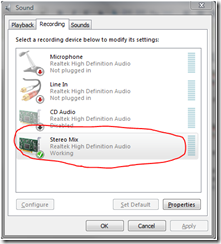Feliz con mi Bioshock y luego de haberlo jugado unas 8 horas sin problemas, ayer resultó que no tenía audio. Revisé los setting en el juego y en las propiedades de sonido del sistema operativo y nada …
Luego de reiniciar el juego y el pc acudí a google encontrando la desagradable sorpresa de que es un problema común y según el foro en el sitio del fabricante, sin resolver.
Las soluciones propuestas tenían que ver con utilizar el modo de compatibilidad, cosa que no tiene sentido en un juego que se supone es compatible con vista. También proponen cosas con el driver y reiniciando el servicio de Windows Audio …
En fin, luego de leer unos 10 foros diferentes encontré esta joya que resolvió mi problema:
Enable Stereo mixing, to do this browse to Start > Control Panel > Sound (in classic view). Once done switch to the Recording tab which will show the currently active inputs on your system (e.g. Line in, Microphone). Right click in the clear space below these devices and select the option for Show disabled devices. This should show an additional device called Stereo mixing, right click on this device and select Enable.
Fuente:
http://www.gameclubcentral.com/index.php?name=ForumsPro&file=viewtopic&t=4001&finish=10&start=50